Deploy Web app to Google App Engine!
Deploy NodeJS App to Google App Engine.
- Create a new project
- Navigate to Google Cloud Dashboard
- Click “New Project”
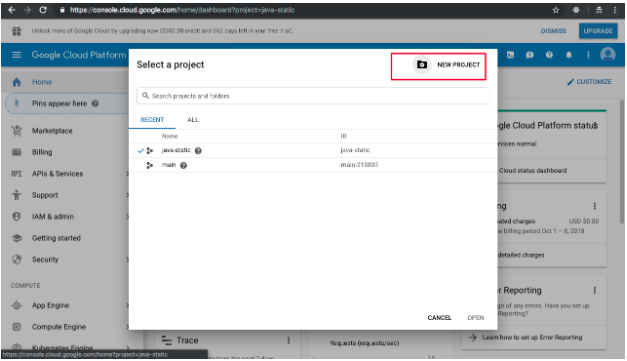
- Give project a name, and click “Create”
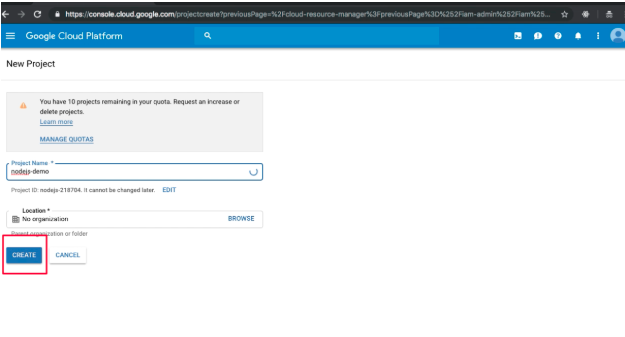
- Create a skeleton NodeJS webapp
- create a skeleton NodeJS webapp (express) with the following file structure:
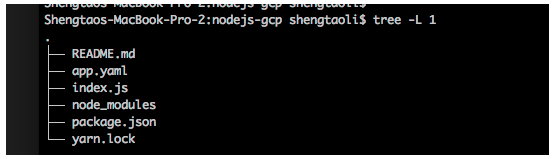
- In
package.jsonfile, make sure to specify the node version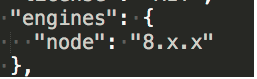
- In
package.jsonfile, include the following for google cloud related testing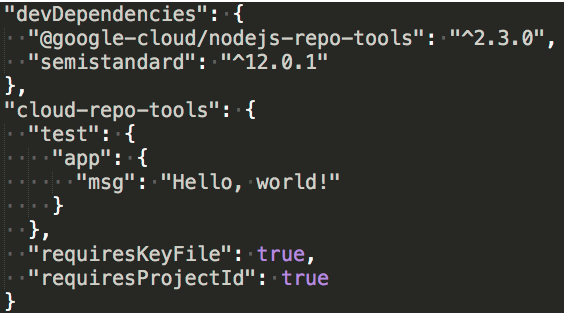
- In
app.yamlfile, specify the NodeJS version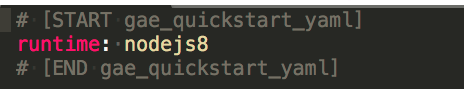
- An example app can be found at This Repo
- To get this app running in local ( assuming you have the correct NodeJS version installed),do
yarn install,yarn start, and navigate to Localhost to see the result
- create a skeleton NodeJS webapp (express) with the following file structure:
- Getting ready to deploy to Google App Engine
- If you are using a Mac, go to Google SDK to download the google cloud sdk
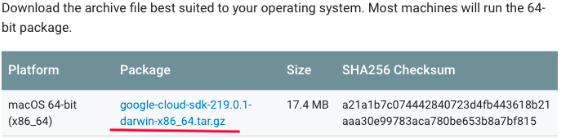
- In terminal, install the sdk by running:
{LOCATION_OF_DOWNLOADED_SDK}/google-cloud-sdk/install.sh - Restart the terminal to pick up the change
- cd into the NodeJS webapp directory, and do
glcoud initto initialize the gcloud config - Create a new configuration or chose existing configuration
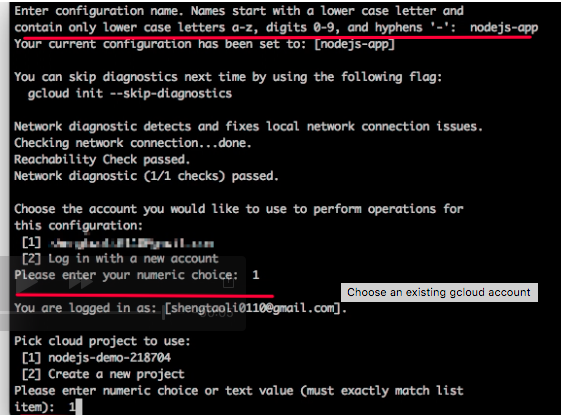
- Choose an existing gcloud account
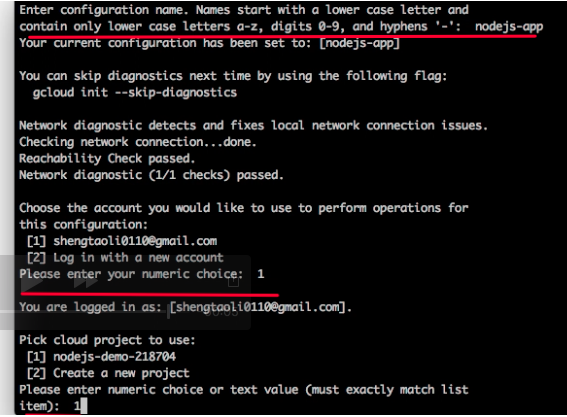
- If you are using a Mac, go to Google SDK to download the google cloud sdk
- Deploy app to Google App Engine
- Enter
gcloud app deployand choose a region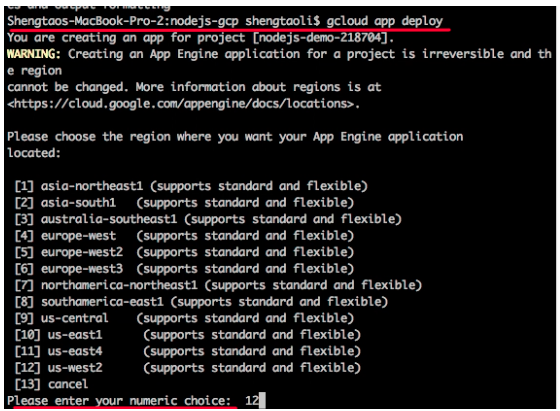
- confirm deployment summary
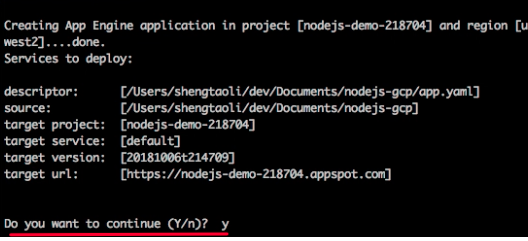
- It will show deployment is in progress
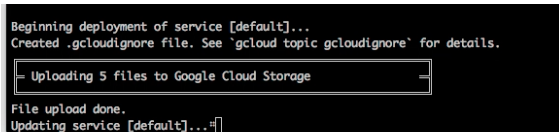
- It will finish deploying the app in some time. Based on the information provided, you can navigate to
https://<app_project_id>.appspot.comto access the web app. Here is mine
- Enter
Written on October 13, 2018